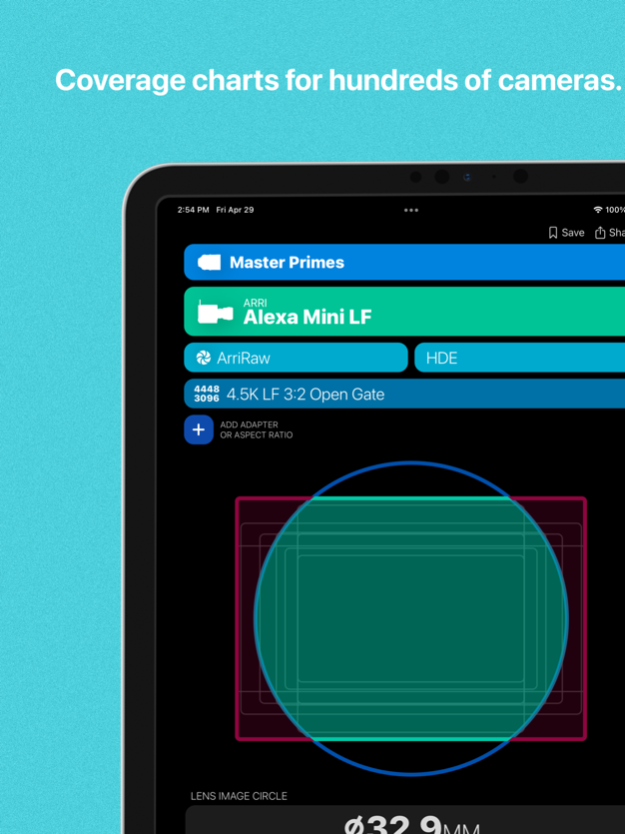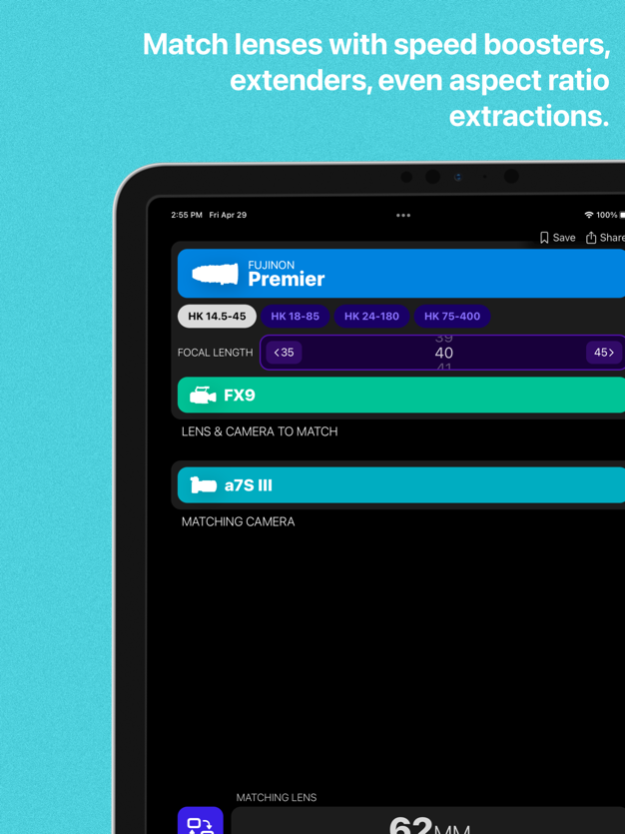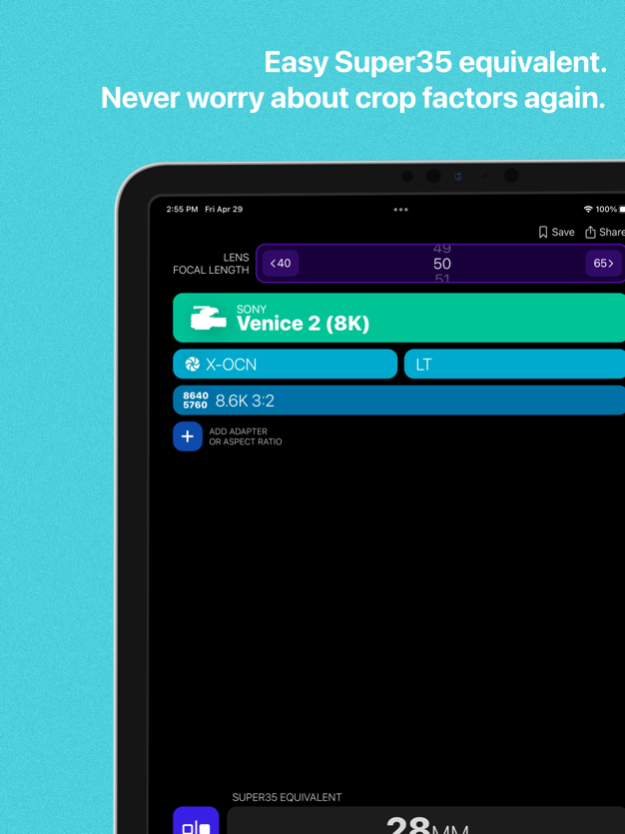LensKit: Lens Tools 2.2
Continue to app
Free Version
Publisher Description
Professional lens tools from the makers of CameraKit.
Whether you’re planning a shoot or making decisions on set, LensKit has you covered. Search over 1000 lenses from Angenieux, Arri, Cooke, Hawk, Leica, Zeiss and more.
SPECS
Includes max aperture, lens mounts, weight, length, close focus, front diameter and more*
COVERAGE
Overlay a lens’ image circle on your camera sensor to make sure it’s covered. Includes over 150 cameras from Arri, Canon, Red, Sony, Blackmagic, Panasonic and more*
LENS MATCH
Mix and match spherical, anamorphic, speed boosters and extenders, and even factor in post-production extractions— the lens match tool can handle it all.
EQUIVALENT
No need to worry about crop factors or sensor sizes, just choose a focal length and a camera and get the Super35 equivalent. Or pick the S35 equivalent length you want and see the lens you’ll need.
NETFLIX APPROVAL
A game changer for anyone who’s struggled with the complexity of which cameras, formats and resolutions are Netflix approved— especially in anamorphic. Designed in collaboration with Netflix.
DEPTH OF FIELD
An easy to use yet comprehensive DOF tool that allows for customizing circle of confusion with presets and manual input.
PREVIEW
See a simulation of your shot based on lens, camera and distance. Or pinch, zoom and reposition to get the exact frame you want, and see what lens or distance you’ll need for it.
AND MORE
Filter lenses to see only what fits your specific camera and needs. Save your calculations and return to them later. Group together lenses you rent or own for quick access.
• Support •
Send us an email at info@grayhourmedia.com, or follow us on Facebook, Twitter or Instagram for news, announcements and support!
To see all supported lenses and cameras, just install the app (it's free to download!) and open the main dropdown menu.
No internet connection required: all data is hard-coded into the app, so there’s no syncing process, and you’ll be able to access it even without a cell signal.
• Disclaimer •
The "price" feature uses affiliate links from B&H Photo Video. We receive a commission if you make a purchase from one of these links.
• About Us •
LensKit is developed by Zak Ray and the team at Gray Hour Media in NYC & LA. Gray Hour produces fresh and original content for film, episodic and the web. Head to www.grayhourmedia.com to check out our work!
*Every lens in this app has complete specs, with the exception of some Panavision lenses. We’ve chosen to include these incomplete lenses in the app because of Panavision's importance in the industry. Additionally, while the large majority of lenses have exact image circle data, some—especially some vintage lenses—list only generic format coverage (e.g. Super35, Full Frame, etc)
EULA: https://www.apple.com/legal/internet-services/itunes/dev/stdeula/
Mar 13, 2024
Version 2.2
-Added Sony Burano
-Added Sony a1
-Added Red V-Raptor [X] and XL [X]
-Added Apple iPhone 14 Pro and 15 Pro
-Added Canon 8-64mm and 11-165mm S16 Zooms
-Added Canon Rangefinder
-Added Zeiss S16 Super Speeds
-Added Zeiss Nano Primes
-Added Laowa Nanomorph Zooms
-Added Arri Master Zoom
-Added Arri Moviecam
-Added Hawk Spherical Zooms
-Added Kowa-R
-Added Mamiya 645
-Added Asahi Takumar
-Added Voigtlander 36-82mm
-Added Fujinon Duvo 24-300
-Added Bausch and Lomb Super Baltars
-Added Richard Gale Clavius Primes
-Added Laowa Pro2be
-Added MiniHawk 29mm
-Added Vantage One4 22mm and 140mm
-Added Viltrox Epic 25mm and 100mm
-Added verified image circles for various lenses
-Added ability to load built-in lenses on drones, iPhones, GoPros and other fixed-lens cameras
-Coverage tool now indicates whether an image circle is from the manufacturer or has been independently verified
-Coverage tool can now display squares and rectangles for lenses with non-circular coverage
About LensKit: Lens Tools
LensKit: Lens Tools is a free app for iOS published in the Screen Capture list of apps, part of Graphic Apps.
The company that develops LensKit: Lens Tools is Zak Ray. The latest version released by its developer is 2.2.
To install LensKit: Lens Tools on your iOS device, just click the green Continue To App button above to start the installation process. The app is listed on our website since 2024-03-13 and was downloaded 1 times. We have already checked if the download link is safe, however for your own protection we recommend that you scan the downloaded app with your antivirus. Your antivirus may detect the LensKit: Lens Tools as malware if the download link is broken.
How to install LensKit: Lens Tools on your iOS device:
- Click on the Continue To App button on our website. This will redirect you to the App Store.
- Once the LensKit: Lens Tools is shown in the iTunes listing of your iOS device, you can start its download and installation. Tap on the GET button to the right of the app to start downloading it.
- If you are not logged-in the iOS appstore app, you'll be prompted for your your Apple ID and/or password.
- After LensKit: Lens Tools is downloaded, you'll see an INSTALL button to the right. Tap on it to start the actual installation of the iOS app.
- Once installation is finished you can tap on the OPEN button to start it. Its icon will also be added to your device home screen.